
We’ve heard your feedback, and we’re excited to share some big changes in our latest update to the Chain.io product!
In our new release, we've focused on making the Chain.io platform easier to use so you can focus on what matters: serving your customers. With new self-service options, you can set up new integrations faster than ever before.
Our hope is to help you streamline your supply chain integrations and make your business more efficient and successful. Read on to learn about all of the new features from this release.

Theme
The theme of this release is helping you manage your deployments of new integrations faster. Within this theme there several major feature sets:
- Workspaces & Integrations
- Self Service License Management
- Integration Library
- Multi-Factor Authentication
- Quality of Life Improvements

Workspaces and Integrations

Why we made a change
As you begin to manage multiple connections across business units and trading partners, you can end up with a range of different setups within your Chain.io account. With our largest customers, we’ve found that different people set up trading partners differently. Some people create flows that support different business processes within the same trading partner while others separate them into separate trading partners by function.
In order to make this more intuitive and consistent, we’ve restructured to make it more clear that each business process and system you interact with should have a single clear purpose. This makes tracing and troubleshooting problems a lot easier, especially if you weren’t the one who configured things in the first place.
What's changed
Previously, the application’s organizational structure was Company -> Trading Partners -> Flows. Moving forward it’ll be Workspace -> Integrations -> Flows. This is more than just a name change though. Here are some key differences:
- Your existing Company has become a Workspace. This is the home for all of your activities.
- Your Workspace is directly tied to your Chain.io License, so you’ll usually have one workspace per company. For larger organizations, you’re welcome to purchase multiple Workspaces to support different business units.
- We’re doing away with “Test / QA” Companies. For those of you who currently have a “QA” or “Test” Company, we’ll grandfather those in as separate Workspaces under free licenses. Moving forward, you’ll create test integrations in the same Workspace where you manage your production activity.
- Your existing Trading Partners have become Integrations. While Trading Partners were generic folders where you created any number of flows, each Integration has a specific type and associated license. By being more specific with the Integration type, the application can make sure we’re showing you the right systems and project management activities to help you make the best possible connections. For existing Trading Partners that might have served multiple purposes, we’ve created a special “legacy” integration type that means you won’t need to rebuild anything.
- When you create a new Integration, you’ll be able to choose the type of integration. This will present you with specific Flows and file types that are appropriate for that Integration, making it easier for you to pick the right systems to connect to accomplish your goals.
You don’t need to take any action at this time. Your existing Company will become a Workspace, with all of the Trading Partners becoming Integrations.

Self-Service License Management
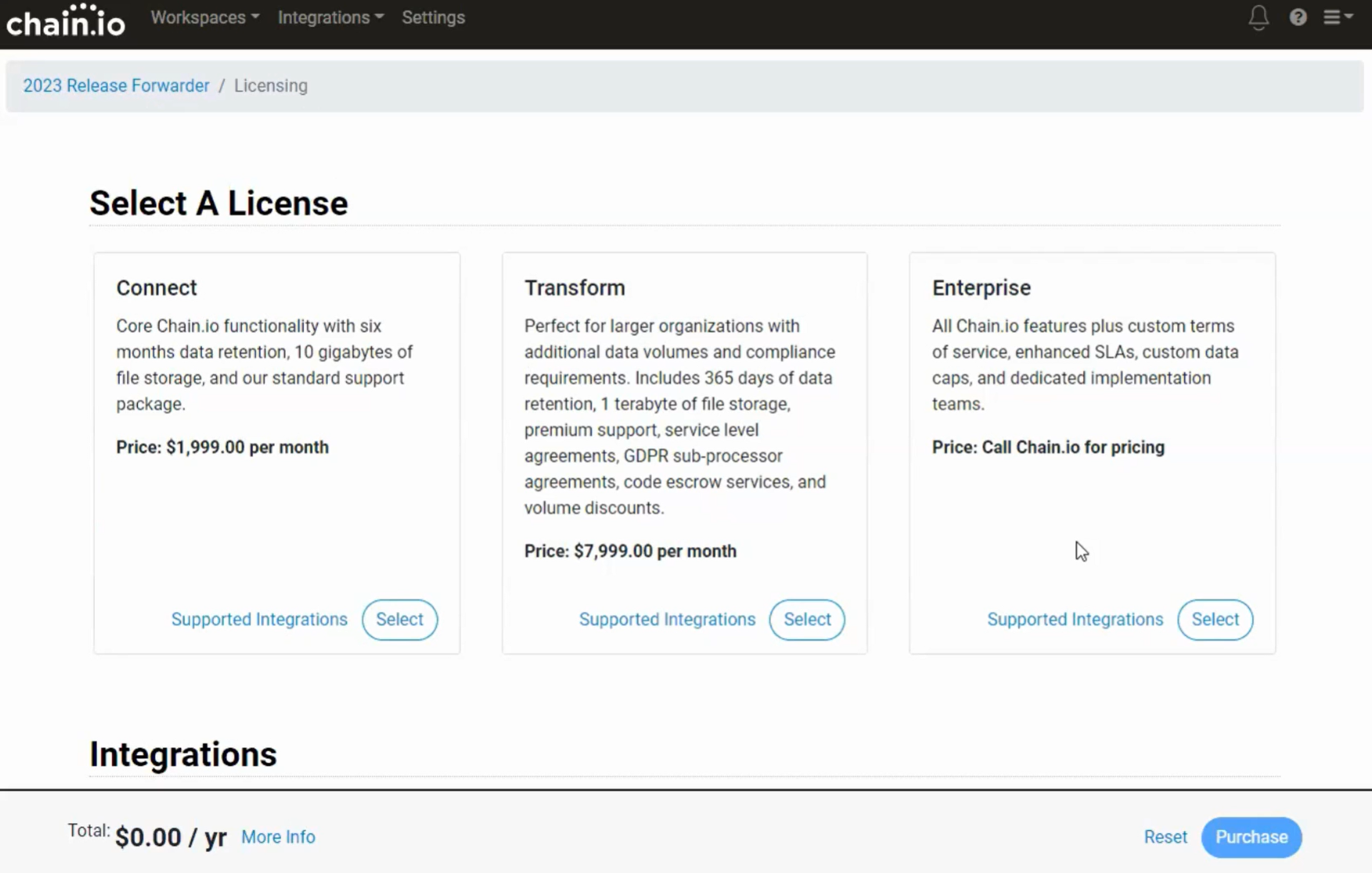
Why we made a change
Before this release, if you needed to add a new integration, you had to contact your Account Executive and have a new Order Form created. You then had to eSign it, and wait for your Client Success Manager to configure a new trading partner for you. That’s a lot of work!
With this release, you’ll be able to manage your licenses within the application by going to the Workspace Settings screen and choosing Manage Licenses. You can add new licenses here. Adjusting existing license quantities and canceling are coming soon, so if you need to make these changes, just click the new “?” help button at the top right corner of the screen and open a support request.
What's changed
- Add licenses for new Integrations from the Workspace Settings -> Manage Licenses screen.
- Open a support ticket for any additional license changes needed.
- If you have a custom license and the options on the screen do not match your pricing, contact your Account Executive and they’ll update your license in the background. We’ll be implementing custom license support very soon.
Integration Library
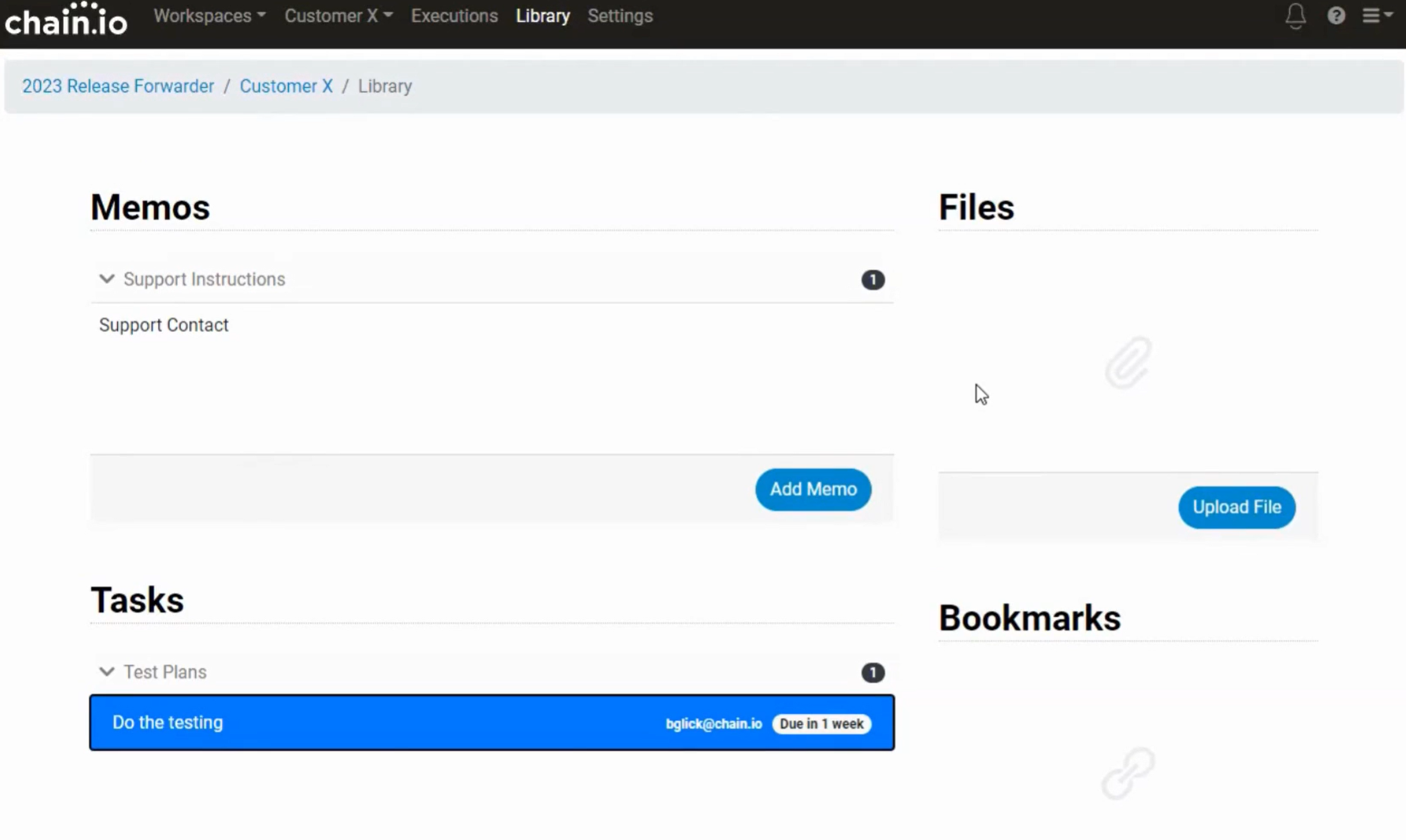
Why we made a change
Some of the most challenging parts of getting an Integration up and running happen offline. These include sharing specifications & test plans, documenting your setup, and managing testing and deployment tasks across multiple stakeholders.
What's changed
Each Integration now comes with a new “Library” tab where you can store tasks, memos, files, and links related to the Integration. This becomes your one-stop-shop for everything related to deploying and maintaining your integration.
- Use tasks to help keep track of who’s responsible for each step in the setup and deployment
- Use memos to store important notes including support steps and key contact information.
- Use files to store samples, test files, and specifications
The Library stays part of the Integration forever, so it’s a great place to store anything you might want to reference when you have to support a failed transaction in the future.
Coming soon
Over the next few releases, we’ll be adding even more functionality to make the Library more valuable to you including:
- Integration level users who only have access to one Integration so you can share tasks with external parties without giving them access to your whole workspace.
- Integration templates that capture common tasks relevant to each type of integration. For example, an Integration for sending Milestones will include a task to remind you to collect the cross-reference information between your internal event codes and your trading partner’s event codes.
Multi Factor Authentication
Why we made a change
Security is always a priority at Chain.io. With that in mind, we’ve been looking at ways to increase the security of your account within the Chain.io application.
What's changed
We’ve enabled an option to turn on App-based Multifactor Authentication (MFA) on a per user basis. As an owner or editor of a workspace, you can turn on MFA for your users by following the instructions here.
Coming soon
Later in 2023, we’ll be making MFA mandatory for all accounts, so it’s a good idea to educate your users and enable this feature now.
Quality of Life Improvements
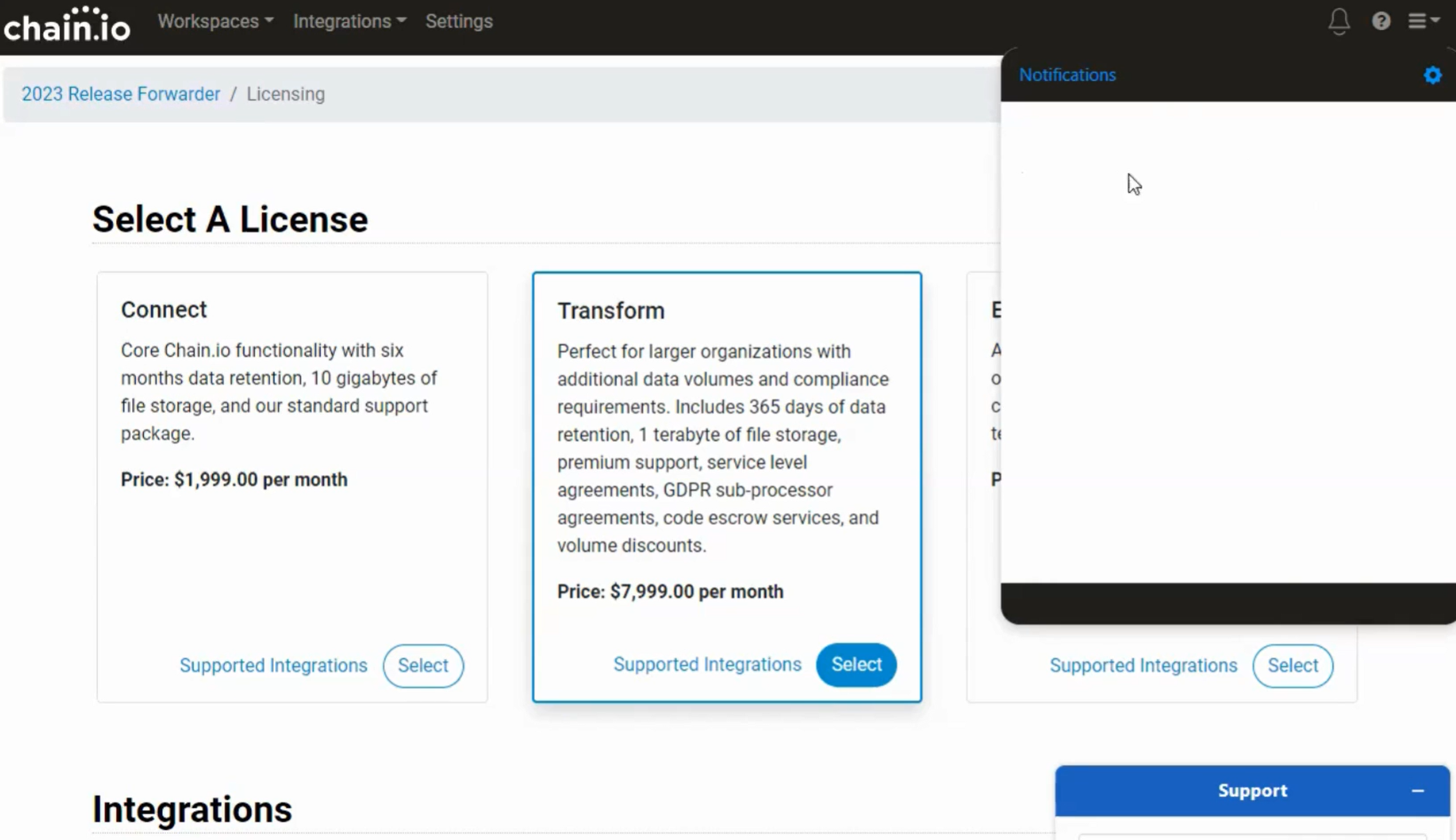
In addition to the major changes listed above, we’ve implemented several smaller quality of life improvements across the app.
- A new consolidated Flow Execution screen that:
- Groups information more clearly so you can find what you need faster
- Lets you access Files & Logs directly from the same screen. Before you had to click back and forth to see all this information.
- Shows you a high level overview of the current configuration without exposing any confidential configuration details
- A new pop-up file viewer lets you view the files associated with a Flow Execution without downloading them to your hard drive. As a bonus, there’s the ability to change visual themes and copy the file directly to your clipboard. Use the new view button next to each file to open the viewer.
- Workspace & Integration settings are now on the top navigation bar. We’ve done away with the “cog” icon in favor of a text based label.
- Key information including IDs and dates on the Flow Execution screen now have a convenient button to copy to your clipboard.
- The support button that used to float at the bottom right of each screen is now in the navigation bar at the top and can be accessed by clicking the “?” icon.
- There’s a new notification icon in the top right corner. Initially, this is where you’ll find product updates, and in a future release, you’ll be able to see task assignments and failed flow notifications here as well.
- Your home screen now includes the Chain.io Blog which is a great resource for industry insights and updates.
- We’ve updated colors and fonts for a more modern feel.
We hope these product updates will help your business become even more connected to your network and customers. If you have any questions or feedback, please don't hesitate to reach out to our support team. We're always here to help!
Contact Us